Welcome to our New Catalogue
We’ve upgraded our library system, bringing new features to improve your experience. Here’s what you need to know to get started.
Logging In
- Click Log In (top right corner).
- Enter your Library Card Number and PIN (same as before).
- If you’ve forgotten your PIN, select Forgot PIN? to reset it.
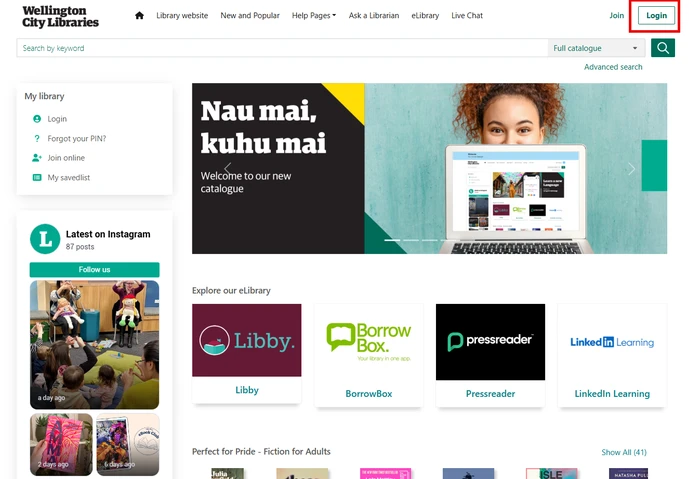
Key Features
- Search & Browse – Easily find books, eBooks, audiobooks, and more.
- Manage Your Account – View loans, renew items, and check your borrowing history.
- Place & Manage Reserves – Request items and track your spot in the queue.
- Explore Recommendations – Discover new reads tailored to your interests.
Reserve Items
- Search for the item you want.
- Click Place Reservation (you must be logged in).
- Choose your pickup location and confirm.
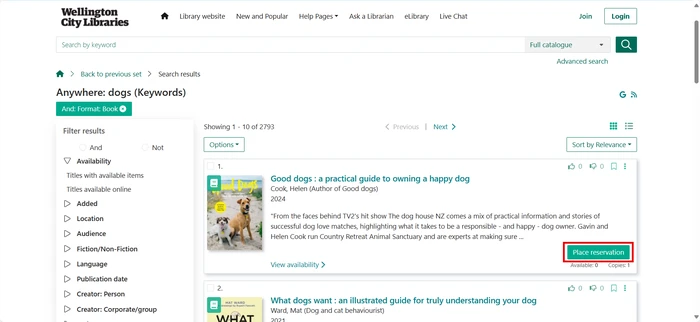
Renewing Your Loans
- Go to My Account > Current Loans.
- Select items and click Renew (if eligible).
Need Help?
Visit any library branch or contact us at enquiries@wcl.govt.nz, 04 801 4040 or live chat.