Ngā tāpuitanga - Reserves
Have a current library card? You can request an item be held for you when it becomes available - e.g. if an item is on loan, or at another branch, or you are reserving from home
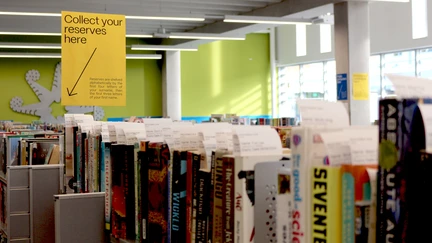
Find out about reserving library items
How much does it cost?
Reserves are free to all borrowers.
Place a reserve
Using our library catalogue you can place reserves quickly and easily:
- Search the library catalogue
- Find the item you want to reserve
- Click the 'Place reserve' button in the results list or full record to place your reserve
You will need:
- Your library card
- To know which branch you want to pick the item up from
You can also place reserves at any branch library desk, or over the phone.
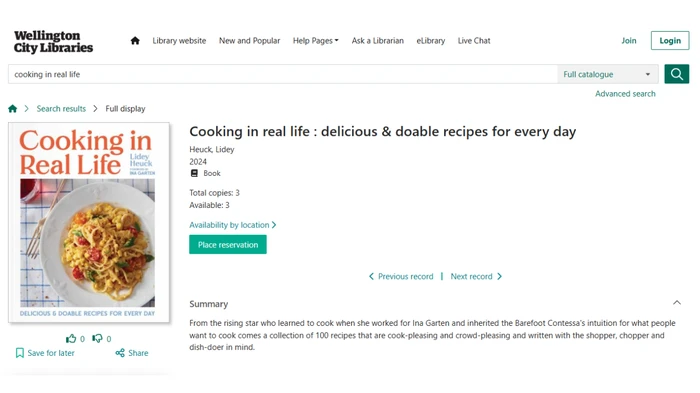
Catalogue screenshot — Click the green 'Place Reserve' button
Suspend or cancel a reserve
You can suspend or cancel a reserve at any time before the reserve arrives on the shelf for you (after this time, contact the library where your reserve is held, and staff can remove it from your card.
This is handy when you know you are going to be away or unable to pick up your item when it is due to arrive.
To cancel or suspend a reserve:
- Log in to your library card
- On your Account Dashboard, click either 'Available for pickup' or 'Reserves not yet available', depending on the status of the reserve you want to cancel
- You can either select multiple reserves to edit, using the left-hand checkboxes, or edit individual reserves under 'Options' in the right-hand column
- You can choose to either cancel a reservation, change a pick-up branch, or suspend a reserve
Need help? Email enquiries@wcl.govt.nz
Picking up your reserve
We will contact you when the item is ready for you, using the contact you have told us you prefer (by phone, email or letter in the mail)
You need to pick it up from your requested library branch within 7 days of notification. Uncollected reserves will incur a $2 charge.
Please note: We cannot guarantee when the item will be available because we are reliant on the item being returned to the library on time. We do our best to deliver requested items as soon as possible.
Reserve limits
- There is 100 per card reserve limit for adults.
- For children & young adults, the limit is 10 reserves at any time on Children and Young Adult cards.
Checking the status of your reserves
You can log in to your card to check the status of your reserves (e.g. ready for pickup, pending).
Once you've logged in, click to view your account in the top right corner of the screen. You can click to view the status and progress of your reserves from your main account screen.